To make it easy for you to review past and present copies of the messenger editions we have catalogued the editions first by decade and then by month.
After you select the relevant decade, you select the relevant year and then select the month you are interested in.
How to find a relevant issue
As an example we will look for the February 2009 issue.
Step One:
Under the heading of all editions hover over the heading and a drop down list will appear.
Navigate to the relevant decade as shown below, then click on the relevant decade as shown in the RED RECTANGLE.
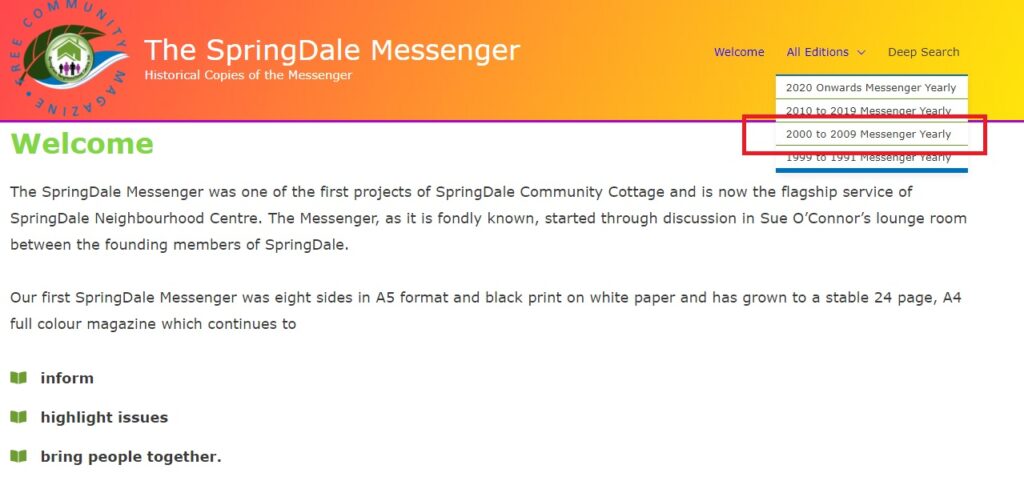
Step Two:
After you have selected the decade a new screen will be highlighted showing all the relevant years.
Click on the relevant year as shown by the Blue Circle
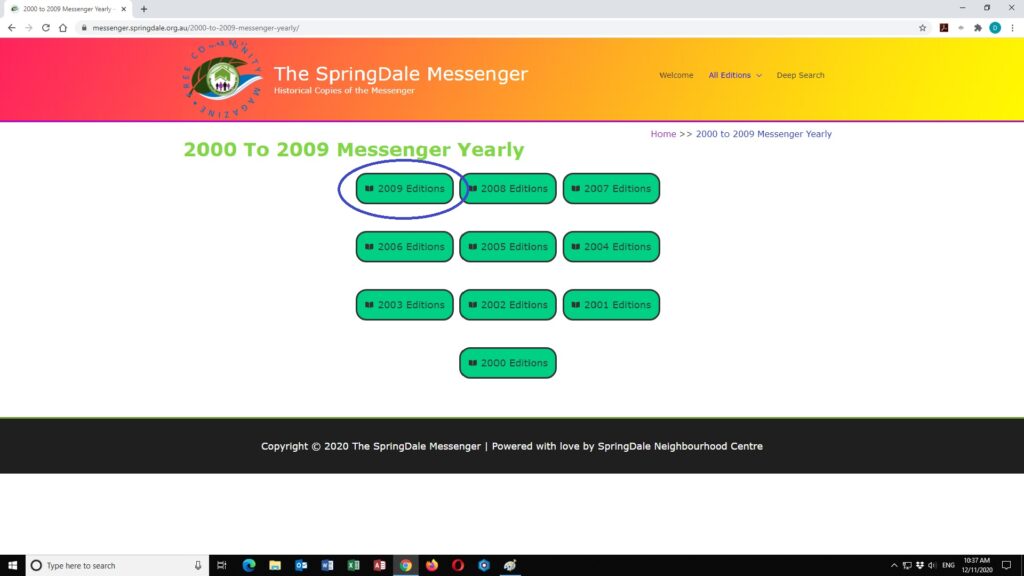
Step Three:
After clicking on the above, all the issues for that year will be shown, since we are interested in February 2009, only that edition is shown here. If you want to read more about this issue click on << Read More>>, as shown in the RED RECTANGLE. A new screen will appear with the complete issue available for you to peruse or read. And that is it. So simple to use.

